Learn how to use Octave to create Wavetables.I will show you how to create a Wavetable in Octave, a numerical calculation software. The waveforms you create can be used with Serum, Ableton Wavetable, or any other audio-importable wavetable synth or sampler. GNU OctaveOctave Programiming Tutorial
Advice
Generating a sine wave First, generate a single-cycle sine wave. The format is a 44.1kHz -16bit-Wav file with 2048 samples in length. Create a linearly aligned vector with the linspace function to generate a sine wave. Outputs 2049 equally spaced points in the range 0 to 2π. Sin Wave---[Single cycle waveform-2048sample]
audiowrite should be typed in order of file name, output waveform, sampling frequency, and bits. The bit values can be changed to 8, 16 or 32. Changing the volume To change the volume, multiply the waveform. Volume, from one to zero. Volume
Changing the intervalThe interval can be changed by multiplying by an integer. Interval
Changing the phase Adding pi/2 shifts it 25% from the original waveform; adding pi shifts it 50% and reverses it from the original waveform; adding 3/2*pi shifts it 75%; adding 2*pi shifts it 100% and returns it to the original waveform. Phase
Additive synthesis Additive synthesis is the process of adding multiple sine waves together to synthesize a tone. Additive
Triangle Wave Triangle
|
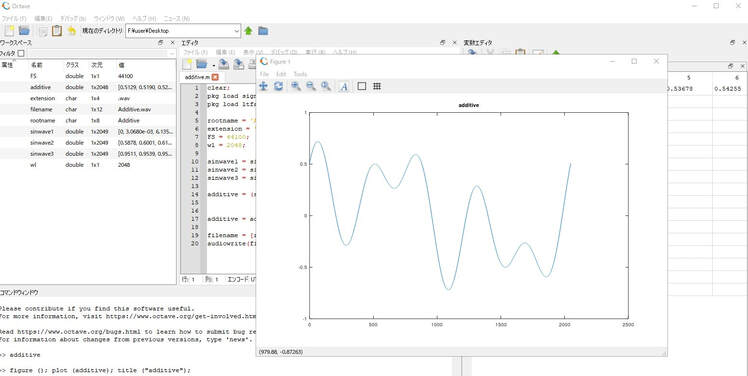
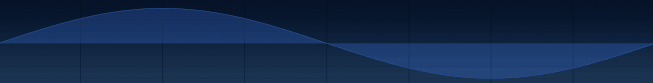
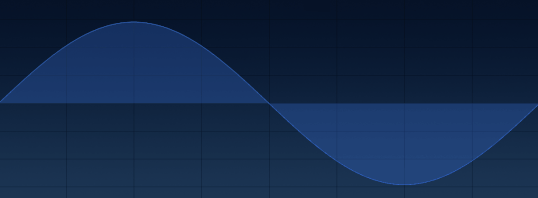
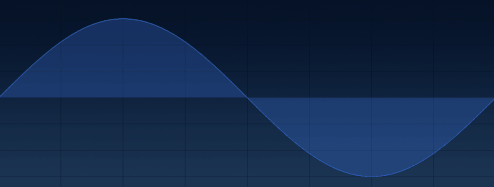
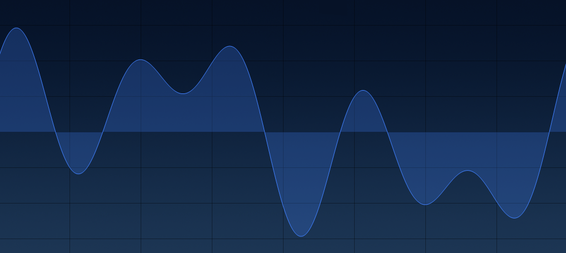
 RSS Feed
RSS Feed